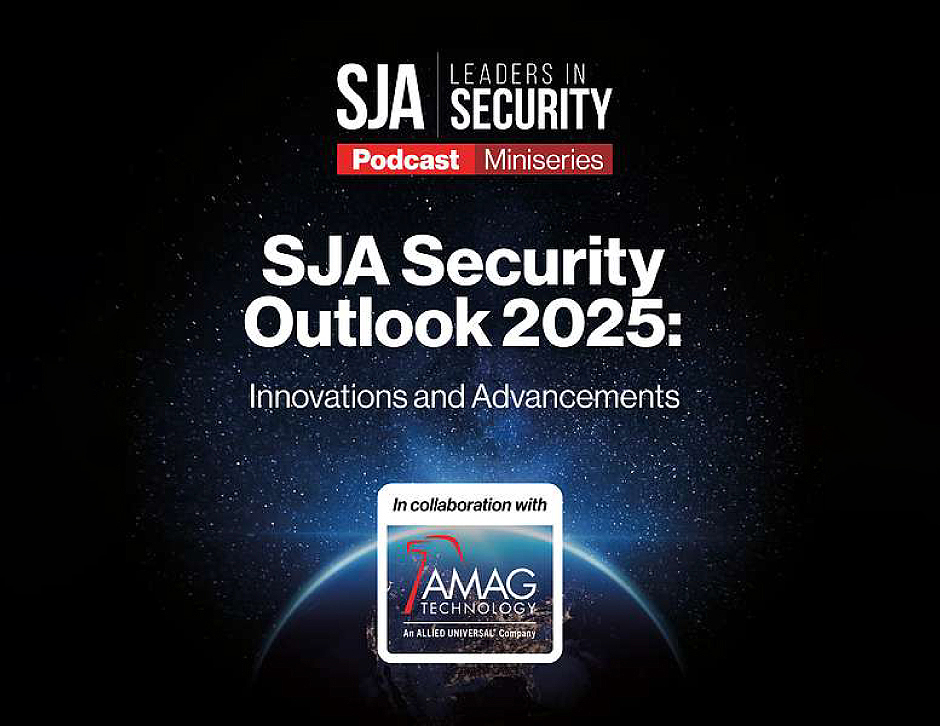AMAG Technology announces the release of Symmetry CompleteView 7.3. The latest release enables remote management and monitoring while retaining the flexibility to leverage on-premise access to data. The updated video management platform also provides camera analytic support, enhanced playback and Web Views.
Customers will directly benefit from improvements to predictive storage analytics, enhanced camera analytic event support, and updated search and playback experiences.
Enhanced Camera Analytics Support
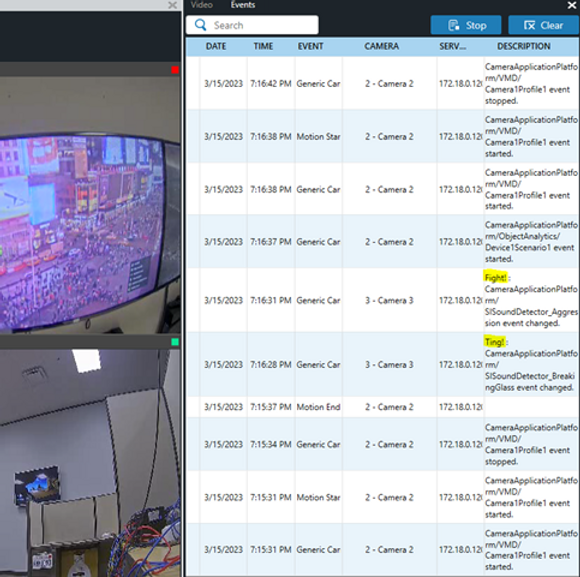
Get more value out of cameras with Symmetry CompleteView 7.3. Discover and select any camera event available via the ONVIF driver, including native camera analytics and any events published over ONVIF by 3rd party applications on the camera. Configure selected events with a friendly name (alias) for easy search in Live, Alarm, Dashboard, and Playback modules. With fine-grained control on triggering alarm or motion recordings, or simply capturing events independently of video record settings, never miss an event or alarm of interest. Lastly, enjoy support for over 120 additional cameras that were added to the supported camera list from Axis, Hanwha, Bosch, Panasonic, Speco and other notable camera manufacturers.
Revamped Live, Search and Playback Experiences
Symmetry CompleteView features a revamped timeline viewer that allows playback of up to 16 cameras simultaneously. The revamped experiences makes it easy to search through video. Smoothly scrub back and forth by moving the timeline, enjoy updated playback speeds, playback in reverse, jump to events and alarms, or skip forwards or backwards through video. Each camera is displayed with its own timeline for easy identification of periods of motion, alarm or continuous recording. Lastly, export video for each camera directly from the timeline with the added capability of trimming each camera’s start and end time individually to create a custom storyboard.
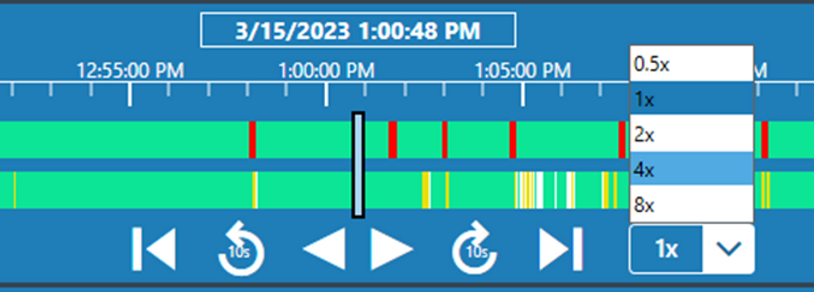
Based on invaluable customer feedback, many small but significant changes and improvements have been added to Symmetry CompleteView 7.3. Capabilities such as dropping a camera on an existing tile to temporarily change the view, double clicking a camera on a map to quickly add it to a view, maintaining the date and time when switching between cameras and views in Playback and providing more options for how 360 degree fisheye cameras can be controlled will enable CompleteView users to be more effective and efficient in their daily tasks.
Notable v7 Highlights
Flexible Storage
Initially introduced in Symmetry CompleteView v7.1, storage pools continue to be a key feature of the latest v7.3 release. With this feature, recorders can leverage shared or centralized storage. Beyond centralized storage, data retention can be defined per-camera and predictive storage analytics enable proactive storage management.
As a further safeguard, recorders running v7 can simultaneously write to primary and backup locations, minimizing data gaps in the case of any storage failures. Additionally, an overflow drive can be configured to further reduce risk of missing retention requirements by providing a excess capacity that is only used when no other further space is available to meet the defined retention policies.
Web Views
Initially introduced in v7.2, Web Views make it easy to embed any HTML5 content into live or
playback experiences to further streamline the workflow for users. This feature provides operators with a unified experience for quickly reaching into analytics, access control, and/or situational awareness applications. From local news and weather to analytic triggers or intru-
sion detection alarms, operators no longer need to leave the Symmetry CompleteView application to keep abreast of important operational information. Best of all, administrators have full control in limiting the permissions for web views to keep operators focused.
For more information, please contact your local sales representative.