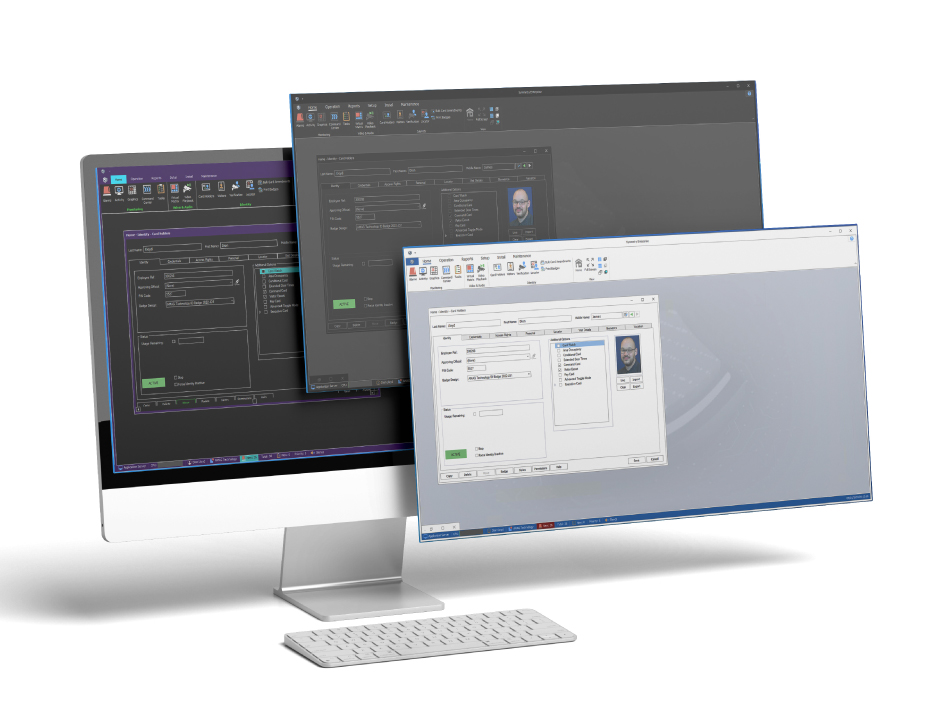By Matthew MacIntosh, Product Manager Hosted Solutions, AMAG Technology
Symmetry Mobile v1.30.37 introduces three key updates to enhance administrators’ ability to manage emails generated by the application. These updates include the addition of a new emails tab, enabling the viewing of all produced emails and their status. Additionally, administrators can now define the frequency and subject of the emails, providing complete control over the content and delivery of the emails.
Email History Tab
A new “Emails” tab has been added to the application. This tab will display all emails created by the application and their status. It will allow administrators to see which emails have been sent, and whether they were successful or failed. Administrators will also be able to attempt to resend any emails that may have failed in their first attempt. This new tab gives administrators complete insight into the communications sent by the application, allowing them to troubleshoot and resolve any issues that arise.
Email Throttling
Administrators can also set the rate at which emails will be sent. This new configuration can be used to prevent the application from sending emails at a rate that will overload the SMTP server and cause emails to fail or be rejected. Emails that are scheduled to be sent but have not will be displayed as “Pending” in the new emails tab.
Customizing Email Subject
Administrators can now customize the email templates and text in the email subject line. This gives administrators complete control over how emails will appear to their users. This new functionality is in the same section where administrators edit the email templates.
Be on the lookout for this updated version of Symmetry Mobile when it is released later this month.
To learn more about Symmetry Mobile, please call 1-800-889-9138.