Get Your Hosted Solutions Tech Update
By Matt Mac Intosh, Product Manager Hosted Solutions, AMAG Technology
AMAG Technology recently released new versions of Symmetry CONNECT Identity Management and Symmetry GUEST Visitor Management. These enhancements are centered around improving the overall flexibility of both applications and include:
-
The Primary Phone, Employee Number, and the Manager fields can now be set as either required or show (optional) when adding new Identities.
-
Access Control Representative (ACR) and Access Control Representative Manager (ACRM) role holders can now be configured to view or view and remove all access groups assigned to an identity even if they are unable to assign it.
-
Identity managers can be configured to remove access groups assigned to their direct reports.
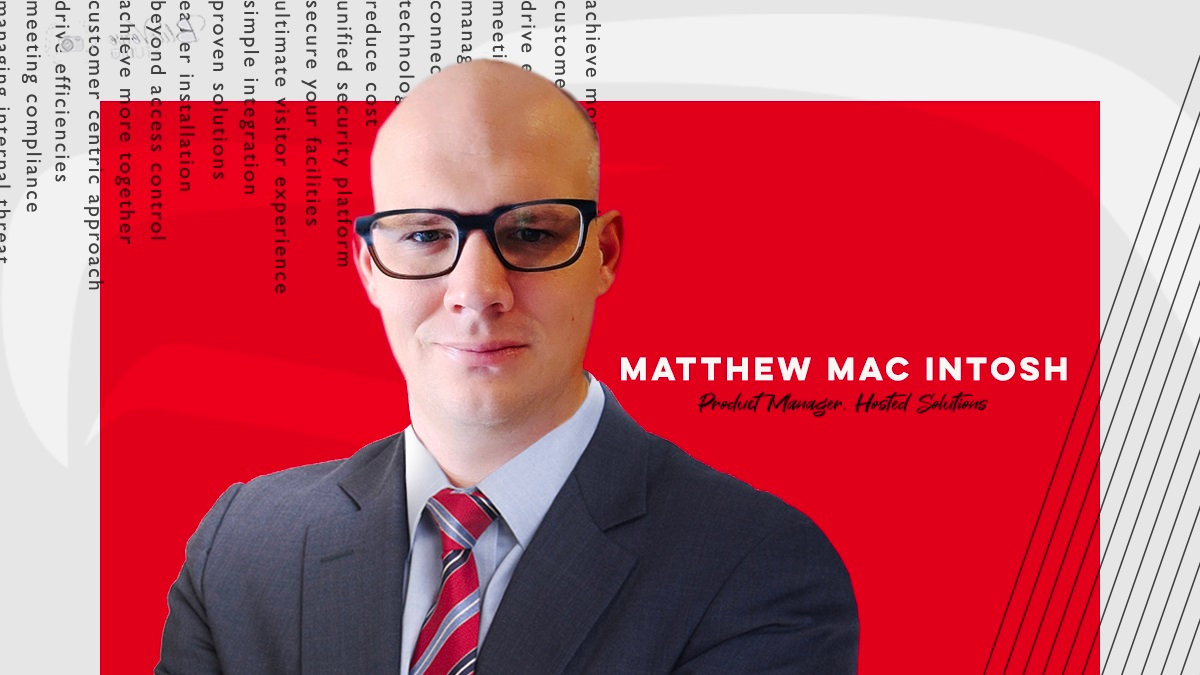
-
To improve security, PIN and IDS codes are now obfuscated by default, and the user has to click an icon to show them. A new configuration, Manage PIN and IDS codes via a separate User Role, has also been added to enable administrators to limit who can edit and manage the codes.
-
Credentials can now be configured to be assigned via their Hot Stamp or their card number.
-
An activation date can now be specified for credentials which will allow for credentials to be assigned now, but activated at a future date.
-
Identities can now be suspended in addition to the already existing expired, terminated, and delete options. Suspended Identities can be configured so that cardholders will be marked as inactive, but their credentials and access will not be removed. This is based on the idea that a suspended identity is likely to return to their role.
To learn more about Symmetry GUEST or Symmetry CONNECT, please contact AMAG’s Business Development team or call 1-800-889-9138.



