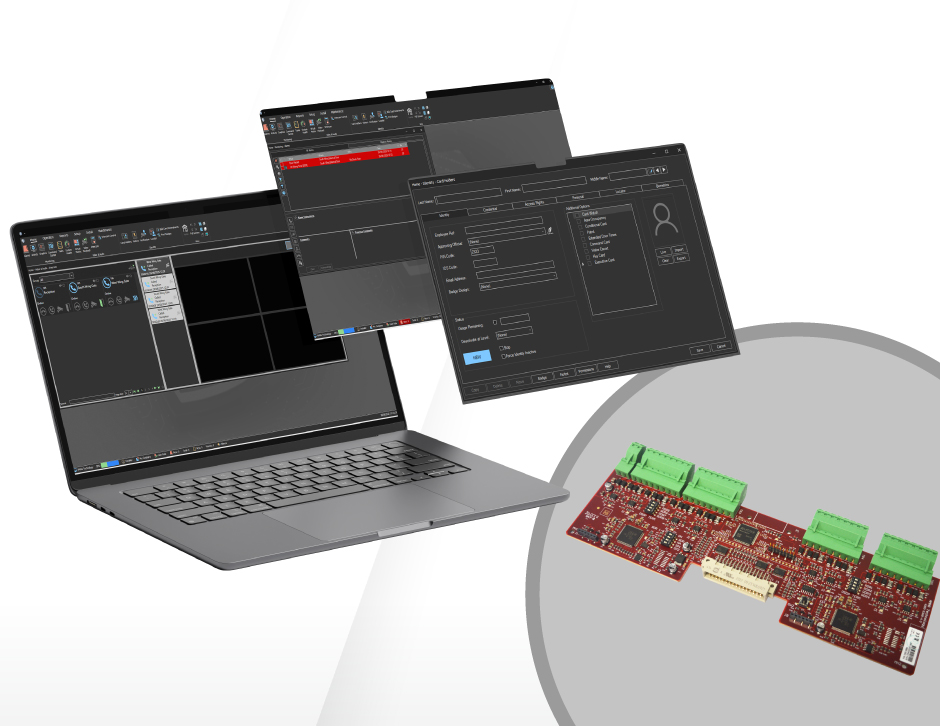Enhanced User Interface provides user-friendly options and meets accessibility requirements
AMAG Technology’s Symmetry Access Control V9.6 provides a modernized user interface that includes Ribbon Toolbars, Windows and Icons supporting three background configuration themes of Light, Dark and High Contrast mode.
All Symmetry icons have been updated, bringing in a new modern look. These changes enhance the user experience by providing clear icons, colors, and text for easy navigation.
The new background theme configuration allows users to adjust their preferences based on their environments, whether they are in a lighted room or a dark Security Operations Center. High Contrast mode is an accessibility feature that alters the colors used by the Symmetry application to maximize legibility and is popular among people with low vision or photosensitivity. The themes are easily changeable from the ribbon bar, allowing Symmetry to adjust dynamically to meet user needs.
Customized alarm color functionality has been redesigned for a consistent experience across all themes. A new alarm reporting color picker dialog allows greater customization of alarm colors, with an additional ‘sample’ field to assist in making the correct alarm color choice.
Symmetry Concurrent User licenses have been qualified covering virtual machine’s, Windows desktop, RDS and Citrix Web Servers and provides the ability to install the Symmetry client across many virtual installations without having to enter a license number for each individual instance server.
Symmetry Access Control V9.6 and the Symmetry M4000 Intelligent Door Controller now support learn mode functionality that enables the M4000 to learn a credential each time it is presented to a card reader. This is important when users are added to Symmetry in lobbies and need quick access to a building.
Finally, beginning with this release, the Symmetry Access V9.6.0 software versioning will be changing to be aligned with other AMAG Technology products within the portfolio. Semantic Versioning will follow the scheme for a given version number using MAJOR.MINOR.PATCH.