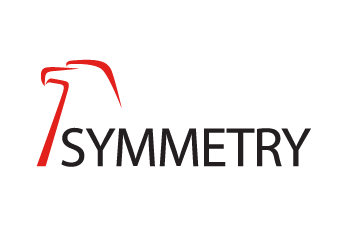By Matt MacIntosh, Product Manager Hosted Solutions, AMAG Technology
Symmetry Mobile v1.27.6 will improve the flexibility of the application by introducing more configurations both in the Admin portal and Sync Tool. It also improves the security and performance of the application.
Offline Line Credential Enhancements
Credential groups can now disable the offline Credential Lifetime and Removal options. This will prevent credentials from being disabled or removed if they are not able to connect back to the main server. This can be a frustrating occurrence if the cardholder only uses the mobile application once and a while. By disabling this functionality for credential groups assigned to these cardholders, this frustration can be eliminated.
Admin Portal auto log off
The Admin Portal will now automatically log out after a period of inactivity and presents a
message informing the user “Your session has expired due to inactivity”. This improves both the security of the application as well as providing a more intuitive experience. Please note the default timeout value is twenty minutes.
Credential Image scaling
Images that exceed 1920×1080 will be automatically scaled down to 1920×1080. This enhances the performance of the application by minimizing the image size that needs to be sent and decreases the storage use of photos by the application.
Symmetry Mobile Sync Tool – Filter Criteria options
The Mobile Sync Tool now allows users to better control what credentials assigned to Symmetry cardholders should be synchronized with Symmetry Mobile. Credentials can be filtered by:
-
Customer Code
-
Credential Type
-
Card Number Range
These filters allow users to ensure that only credentials that need to be in Symmetry Mobile will be and can help reduce the possibility of duplicate credentials being added for a cardholder. It also provides administrators with better control of which card holders in Symmetry should receive a mobile credential.
Be on the lookout for this updated version of Symmetry Mobile when it is released later this month.
To learn more about Symmetry Mobile, please contact a sales representative or call 1-800-889-9138.